Under tab 'Posting' and 'Create' :
You should have an appropriate title for your posting and then enter your narration in the space given to you.
The editing feature may be a bit restricitve as compare to a WORD processing facility but the basic BOLD, italic, font, font size and colour are available.
Left justified, centre and right justified, etc.... so just try them out but importantly, remember to make it ease for your viewers to read your postings.
One suggestion is that since you are playing around with the features and not ready to make some seruious posting, you may want to put a suffix to your blog title; like ' Work In Progress' or 'Still Under Construction'. This will let your visitors know that you are not ready yet and they may return later else they may just think that your blog is rubbish and that is their first and last visit.
Make at least 2 postings and then choose the 'Edit Posts' tab to see how your postings are being organised.
So here, you should see your postings that you can edit, view or delete it.
Again, enjoy your posting and either you can write whatever comes to your mind or better still, you may want to do some planning so that there is some continuity when people read your blog.
But it is really free form and this is your blog or electronic diary so enjoy it.
Happy Blogging!
David
P.S. I will share more blogger features or 3rd party utilities that I have used to enhance my blogger blog.
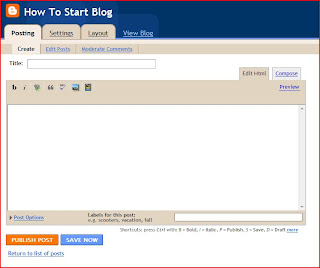

No comments:
Post a Comment