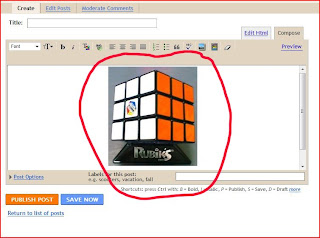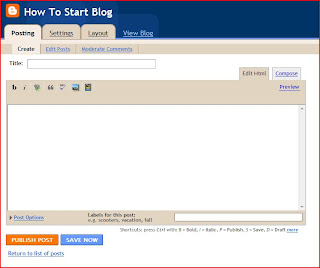This blog is to share information on blogging using Blogger together with other supporting utilities and software.
Saturday, January 31, 2009
Instructional Video - Blogger Registration
This is the 2nd of the 5 instructional videos to help you have a good start in blogging with Blogger.
The rest of the 3 instructional videos will be posted over the coming week.
If the uploading of the video is slow, pause it and let it upload before you start watching it.
CLick here : Blogger Registration video
If you have any queries, drop me an email at Rubyebay25@gmail.com or leave me a message under 'Comments'.
I will try my best to revert to you soonest.
Have fun....
David
Thursday, January 29, 2009
Instructional Video - Gmail Id Registration
This is the 1st of the 5 instructional videos to help you have a good start in blogging with Blogger.
The rest of the 4 instructional videos will be posted over the coming week.
If the uploading of the video is slow, pause it and let it upload before you start watching it.
CLick here : Gmail Id Registration video
If you have any queries, drop me an email at Rubyebay25@gmail.com or leave me a message under 'Comments'.
I will try my best to revert to you soonest.
Have fun....
David
Saturday, January 24, 2009
Still Thinking Whether You Should Blog ?
I was just talking to some friends or acquaintances on blogging and they were wondering if blogging is right for them.
I told them that if you are already using a PC for email correspondences and also surfing the Internet for information, then you are an ideal candidate to blog.
Next, they asked me what to blog or write about?
I suggested that they should write about something that they know well that they want to share.
For examples:
- working experiences like real estate, teaching methods, etc....
- hobby like dog, cat, parrot, stamp collecting, growing orchids, beading, etc....
- life experiences like life during world war I or/and world war II, how you manage past recessions, your career as a teacher, or engineer, doctor, etc....
What I am trying to say is that we definitely have some experiences whether good or bad that you can share or that you would like to write as memories. Just like a scrapbook.....
In fact, I have a blog on memories of my parenting experiences and it was not for commercial purposes. I was inspired by a father writing 2 books for his son; I bought and read the 2 books.
So I decided to write on my own experiences as I hope that my son and my grandchildren will find the time to read it one day. In fact, I am even thinking of printing it and binding it as a book for them one day too!
I did not make any effort to publicise it or implement any traffic generation techniques, but I have reasonable no. of visitors to this blog as they must have found it informative or entertaining...?
I have not make any money from this blog and it was never intended for that purpose but I really enjoy writing it and have been posting an entry a week. Besides sharing some parenting tips, I have also posted many photos of my son too.
I strongly encouraged the elder folks to blog as they have so much experiences to share with the younger people or to pass on to them.
Check out these 2 sites; from the 2 oldest blogger. One has passed away already but check out their sites and get some idea on what they blog about. They also got lots of emails or comments from the visitors, proving that they have a lot to share with us.
http://www.allaboutolive.com.au/
http://amis95.blogspot.com/2007/01/world-oldest-blogger.html
http://www.cnn.com/2008/WORLD/europe/07/14/oldest.blogger/index.html
So it is never too old to blog if it is holding you back..... especially if you are using free facilities like Blogger too.
I hope I have excited you to blog and that you will enjoy it too.....
Take care!
David
Friday, January 23, 2009
Video On Why And How To Blog With Blogger
I hope by now, after reading this blog, you have managed to start a blog with Blogger.
Or some of you may not have done it because you did not manage to find the time. Well, make a promise to start a blog this week and spend less time reading emails or surfing the Internet.
Or some of you may have started to blog with Blogger but got yourself stuck using it.
I have a few friends who are keen on blogging and have asked me at different times and I have to keep repeating myself.
But describing to them how to go about it and even asking them to read this blog, they have not made much headway.
Thinking back at how I taught my Filipino housekeeper to blog, I decided to come out with instructional video so that you can see exactly how it is done than trying it through trial and error by reading this blog or a book, for example.
I have created a PowerPoint sideshow to introduce blogging with Blogger and it is about 15 minutes long.
Of course, you can move forward and not view the full 15 minutes of the the video. But if you skip it, then you may not fully understand where I am coming from with regards to blogging.
Anyway, if it is slow on your PC then I suggest that you pause the video and like the download complete before your viewing.
So I really hope that this video will give you a better insight on why and how to blog and that it would excite you to have a go at it.
Please click on Introduction Video to Blogging With Blogger
BTW, to my Chinese or Asian friends out there, I wish you a Healthy and Prosperous Lunar New Year which falls on Mon 26 Jan 2009, the year of OX!
David
Wednesday, January 21, 2009
Uploading Images
I like to upload images into my blog as a picture paints a thousand words.
Also, it is more interesting than writing paragraphs and paragraphs of sentences..... can be quite boring!
But it all depends on the contents of your blog so do not despair if you do not have any imgaes or photos to upload.
Here are a couple of screen shots to guide you on how to upload images.
Tuesday, January 13, 2009
Tracking Your Unique Visitors
Now that you have a blog up and going, you may want to keep track of the number of unique vistors coming into your blog.
This is crucial especially if you are writing for the public domain and also for commercial purposes; if no visitors then how to make some income!
Again, you can register for a FREE tracking code for this purpose at http://www.statcounter.com/ and install it into your sidebar, as shown at the bottom of the screen print below.

Monday, January 12, 2009
Layout - Add A Gadget
Look at the sidebar or column on the right of your blog.
My Other Websites is done by adding the Link List in the Basic Gadget selection.
Atomic Blogging For $$$ is done by copying the 3rd party codes into the HTML/Javascript in the Basic Gadget selection.
BTW, Atomic Blogging 2.0 would be a good guide for those who are ready to go to the next level of blogging and for commercial purposes. It will cover setting up a paid blog, Google Adsense, generating traffic to your site, etc..... I bought it too last year and it hhas been a good reference or manual.
I believe there is a $10 discount now so check it out if interested else wait till your are ready for it. The author is making a few thousands a month but I would say it is more exceptional and not guarantee else no one would be working but on the other hand, it is achievable if you really know what you are doing as there are successful bloggers.
You could be one of them but if you do not try or take action, I guarantee you that you will definitely not be one of them!
But you need not rush into it as you need to want it else you will not succeed. However, it is also about managing your own expectation as you definitely can make some small income by following the Google Adsense business model.
So happy blogging....
David

Layout
One of the other frequent features that you should be using is under the tab 'Layout'.
This is the layout of your blog template if you take a few minutes to study the template above.
You need to be familiar with the feature, 'Add A Gadget'. When you click on it , the following screen will be shown for you to pick one of the functions to add 3rd party code, etc... to your blog.

So far, I stayed with the 'Basics' and use a few of them only.

I normally install the 3rd party codes in the function 'HTML/Javascript'.
You will also notice 'Adsense' just above it too. Here is where you can install Google Adsense codes after you have registered with Google Adsense and they have approved it.
The other I used would be 'Link List' if you want to share other websites with your visitors.
All these will appear on the sidebar or the right-hand column of your blog if you have not noticed it yet.
These are to enhance your blog so I suggest that you focus on creating your postings first and not be too bothered by this yet unless you are ready to have a go at them now.
Happy blogging!
David
Sunday, January 11, 2009
Edit Your Profile
You may also want to edit or update your profile by selecting the option on the 'Dashboard'.
I would suggest that you need not fill up all the details in the profile but only the basic info that you are willing to make it known to all your visitors.
Similarly, you may or may not want to upload your photo until you are comfortable with it.
But if you are having a blog for commercial purposes later, eg. selling some product, then it is important that you show your face to gain confidence and creditability else your visitors may think twice about it.
Well, happy blogging......
David
Saturday, January 10, 2009
Posting In Blogger
Under tab 'Posting' and 'Create' :
You should have an appropriate title for your posting and then enter your narration in the space given to you.
The editing feature may be a bit restricitve as compare to a WORD processing facility but the basic BOLD, italic, font, font size and colour are available.
Left justified, centre and right justified, etc.... so just try them out but importantly, remember to make it ease for your viewers to read your postings.
One suggestion is that since you are playing around with the features and not ready to make some seruious posting, you may want to put a suffix to your blog title; like ' Work In Progress' or 'Still Under Construction'. This will let your visitors know that you are not ready yet and they may return later else they may just think that your blog is rubbish and that is their first and last visit.
Make at least 2 postings and then choose the 'Edit Posts' tab to see how your postings are being organised.
So here, you should see your postings that you can edit, view or delete it.
Again, enjoy your posting and either you can write whatever comes to your mind or better still, you may want to do some planning so that there is some continuity when people read your blog.
But it is really free form and this is your blog or electronic diary so enjoy it.
Happy Blogging!
David
P.S. I will share more blogger features or 3rd party utilities that I have used to enhance my blogger blog.
Format Setting For Blogger
Under the tab 'Settings' and 'Format' :
You can choose to take all the default values as there is no major impact but I changed the Time Zone to my region.
I suggest you leave the rest of the Settings parameters as they are and start writing your posts now.
Congrats to you on having setup your blog for posting..!
David
Basic Settings For Blogger
Let me try to take you through some initial settings for Blogger.
Under the tab ' Settings' and 'Basic' :
The most important info that you need to key in are the 'Title' and 'Description' and you can take the defaulted values for the rest of the form displayed on the screen.
So as mentioned in my earlier posting, you should have something in mind when you registered your blog.
What do I mean?
If you have registered your blog as 'http://www.mypetdog.blogspot.com/ then your title and description should be related to your pet dog.
Example: title could be 'My Pet Dog, Jack' and the description could be 'This blog is dedicated to my pet dog, Jack, a male Beagle.'
Now if you realised you have made a mistake, you can delete this blog and re-register again.
So please put some thought to it and then register your blog accordingly.
Have fun!
David
What Do You Blog About ?
Prior to your registration, I suggest that you think about what you are going to blog or write about.
You need to give a title to your blog and you should also give a meaningful name to your blog too.
What do I mean?
You can blog about your family, and can be as specific as my children, my dogs, or even something general like my thoughts!
For example, I have blogs on my memories as a parent to my only child, my thoughts, my dogs too!
It is better to be focus in a specialised area especially if you are looking at making money from Google Adsense.
But then I would suggest that you blog for fun first so as to familiar with the features in Blogger and not stress yourself about making money.
Start slow and easy and when you enjoy blogging then you may want to take it to the next level and see how you can put your knowledge to making some income.
Please do not get me wrong and quit your paying job now as making money from the Internet or blogging is also hard work and no guarantee too!
Making small money as additional income is definitely possible but you also need to be realistic as blogging for money is not for everyone and it is not an ATM machine!
I am sure each one of us have some specific interest or knowledge on something. So you may want to start writing your blog in this area; eg collecting stamps, how you look after your pet, etc....
In other words, write and share what you know like an expert so that you will get visitors to your blog. You need visitors to your blog to eventually earn some money if this is your long term target otherwise you can write for your own pleasure too.
I have both types of blog; a few for fun and just for sharing purposes as I do get some thrill out of it and the others for specific commercial purposes.
I hope the above has helped you in starting your blog.
Have fun and enjoy Blogging....!
David
Friday, January 9, 2009
What Do You Need To Start A Blog ?
All of us already have the necessary equipment to start a blog as we are already accessing the Internet for our emails or just surfing the Internet.
Basically, you need a PC and a broadband link to the Internet!
You need not have a powerful or latest model PC or notebook (or netbook, compact notebook for surfing the Internet, cheaper version of the standard notebook with no frills like no CD player). Hopefully, you are not using dial-up connection but if you do, it is still workable but may be less productive if the website is full of images and graphics as the loading is likely to be slow.
My Philipino housekeeper blogs and she was using a Pentium 3 notebook on my broadband access to the Internet and it was acceptable.
Besides the hardware, all you need then is to sign up for a FREE ID and Blogging facility like Blogger.
Why pay for blogging?
Wait until you are an expert and you want to take it to the next level; ie making money by blogging!
Today, I have about 9 free blogs and 1 paid blog but I make Google Adsense income from all of them.
So if you are going to use Blogger, then you will need to register for a Gmail Id before registering for a Blogger account.
You need not use the Gmail Id for your emails if you already have an old established email account like hotmail.
So take your first step and get registered to Gmail and Blogger now!
David
What Is A Blog And Why I Blog
When I told my family members that I was going to start a blog a few years ago, they were not sure what I am talking about.
So what is a blog?
Back then, about 5 years ago, I took it as an electronic diary to share some information within the family members and friends especially those who may be living in another countries.
As such, I mainly wrote about what has been happening to us; eg how we spent our weekends, giving my thoughts on some non-sentivie issues like English Premier League (EPL) soccer matches. I stay away from politics and any private matters concerning my family and friends.
I used a free blogging service but not Blogger though I evaluated it back then. So it was partly to experiment or expose myself to blogging and the main objective was to keep my brother and sister updated as they are living in Australia.
So I have been doing it for 2-3 years before I realised that I could make some small income through Google Adsense.
Slightly more than a year ago, I attended an Internet Marketing workshop with a friend to learn how to make some extra income through the Internet.
So that is how I start to blog for fun and for money!
David